युझर स्क्रिप्ट्ससाठीचे संकेतस्थळ Greasy Fork镜像 येथे तुमचे स्वागत आहे.
युझर स्क्रिप्ट काय असतात?
User scripts put you in control of your browsing experience. Once installed, they automatically make the sites you visit better by adding features, making them easier to use, or taking out the annoying bits. The user scripts on Greasy Fork镜像 were written by other users and posted to share with the world. They're free to install and easy to use.
पाऊल 1 - एखादे युझर स्क्रिप्ट व्यवस्थापक इंस्टॉल करा
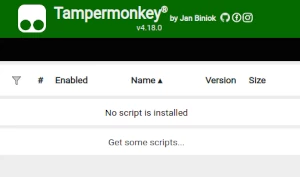
युझर स्क्रिप्ट वापरण्याच्या आधी एक युझर स्क्रिप्ट व्यवस्थापक इंस्टॉल करणे आवश्यक आहे. .तुम्ही कोणता युझर स्क्रिप्ट व्यवस्थापक वापरू शकता हे तुम्ही वापरणार्या ब्राउझरवर अवलंबून आहे.
डेस्कटॉप मोबाइल (अँड्रॉइड) मोबाइल (iOS)
- Chrome: Tampermonkey किंवा Violentmonkey
- Firefox: Greasemonkey, Tampermonkey, किंवा Violentmonkey
- Safari: Tampermonkey किंवा Userscripts
- Microsoft Edge: Tampermonkey किंवा Violentmonkey
- Opera: Tampermonkey किंवा Violentmonkey
- Maxthon: Violentmonkey
- AdGuard: (कोणत्याही अधिक सॉफ्टवेअरची गरज नाही)
- Firefox: Greasemonkey, Tampermonkey, or Violentmonkey
- Microsoft Edge: Tampermonkey
- Maxthon: Violentmonkey
- Dolphin: Tampermonkey
- UC: Tampermonkey
- XBrowser
- Safari: Tampermonkey किंवा Userscripts
- Gear: (कोणत्याही अधिक सॉफ्टवेअरची गरज नाही)
पाऊल 2 - युझर स्क्रिप्ट इंस्टॉल करा

Browse this site to find a user script you want to try. Here is a sample of the most popular scripts:
- Video.mediaset.it native video player and direct links - This script allows you to watch and download videos on Mediaset Play.
- Toggleable (Key V) ESP for Shell Shockers (PROOF OF CONCEPT) - Only to be used for TESTING purposes, in private lobbies.
- Diep.io Mod Menu - Loop upgrade custom builds, render aim line, render factory guide circle.
- 哔哩哔哩自动画质 - 自动解锁并更改哔哩哔哩视频的画质和音质及直播画质,实现自动选择最高画质、无损音频、杜比全景声。
- 解除网站不允许复制的限制(优化版)🔥🔥🔥 - 解除部分网站不允许复制的限制,文本选中后点击复制按钮即可复制,主要用于:百度文库|道客巴巴|腾讯文档|豆丁网|无忧考网|学习啦|蓬勃范文|思否社区|力扣|知乎|语雀|QQ文档|360doc|17k|CSDN等,云服务器导航,在原脚本的基础上,优化了部分功能,如有补充请留言反馈~
Once you've found a user script, click the green install button on the user script's page, and your user script manager will ask you to confirm the install.
पाऊल 3 - युझर स्क्रिप्ट वापरा
Go to the site the user script affects. It should automatically do its thing. After trying out the user script for a while, go back to where you installed the user script and leave some feedback for the user script's author.
