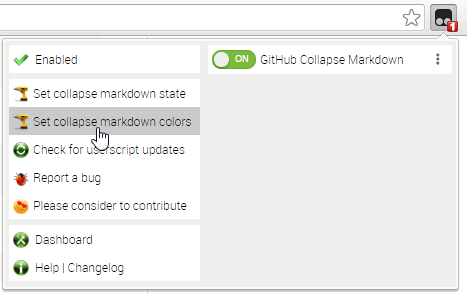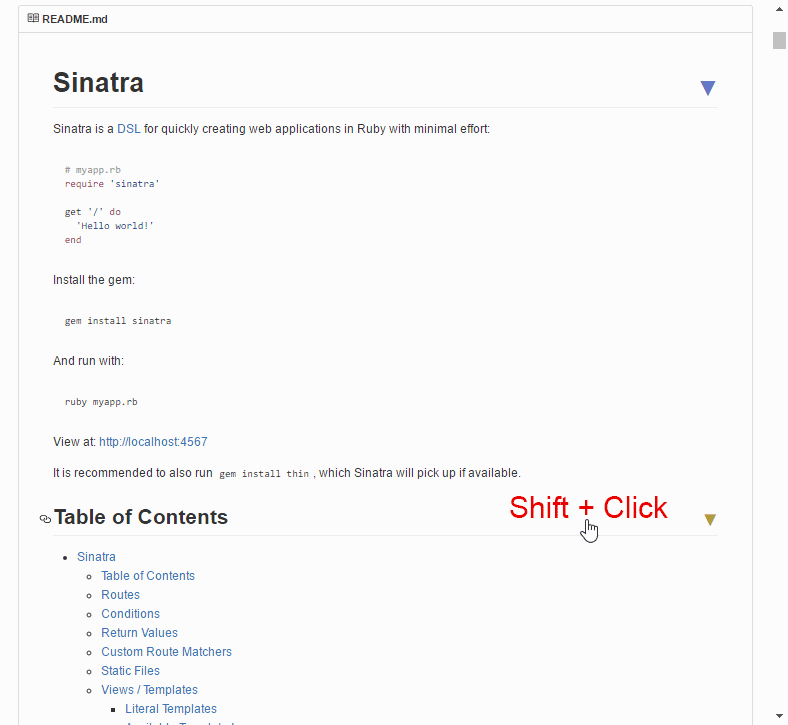スクリプトをインストールするには、Tampermonkey, Greasemonkey や Violentmonkey のような拡張機能のインストールが必要です。
スクリプトをインストールするには、Tampermonkey や Violentmonkey のような拡張機能のインストールが必要です。
スクリプトをインストールするには、Tampermonkey や Violentmonkey のような拡張機能のインストールが必要です。
スクリプトをインストールするには、Tampermonkey や Userscripts のような拡張機能のインストールが必要です。
このスクリプトをインストールするには、Tampermonkeyなどの拡張機能をインストールする必要があります。
このスクリプトをインストールするには、ユーザースクリプト管理ツールの拡張機能をインストールする必要があります。